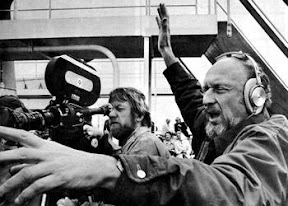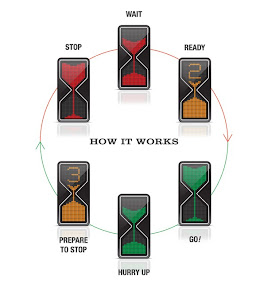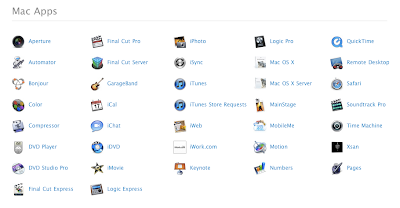When I first switched to the Mac, I did a lot of searching around the Interwebs for great Mac software that I hadn't heard of before. One name that kept popping up was Literature & Latte's
Scrivener, which, according to the headlining quote on their website, is "the biggest software advance for writers since the word processor." I got myself a copy of the 1.x version, but never really got around to using it -- not only did I have lots of other things to do that distracted me from a) writing and b) learning to effectively use a new software tool for writing, but I also started using my Mac less and less as I started to rely more on my iOS devices. Especially once I got my iPad, I started taking it with me on longer trips far more than my Mac -- which meant that if I was going to use a software tool to help me write/be creative, I wanted it to be as accessible as possible for me, wherever and whenever I wanted to work. In essence, I loved the concepts Scrivener brought to writing, but didn't want to be tied to my Mac to actually work with it.
While the Literature & Latte team has not yet made an iOS version of Scrivener, they have introduced an important new feature with the 2.0 release (among many wonderful tweaks and pieces of added functionality,
from what I can see): Sync with External Folder. This feature allows your Scrivener project to synchronize its separate textual pieces with a folder outside of the project -- which includes a
Dropbox (or other sync services') folder, which can then sync with a Dropbox-integrated text editor, like the great, free, (and Universal!)
PlainText! Very exciting! I can't wait to actually try integrating Scrivener into my creative written pursuits.